QQ扫一扫联系
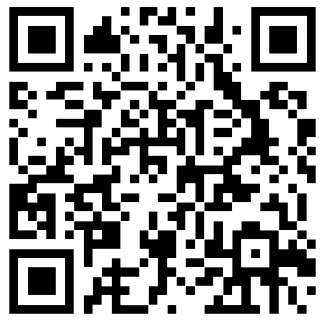
在阅读本文档安装系统时,请确保您已经
熟练掌握如何使用apache或nginx的进行网站系统的配置方法。
如果您稍微懂一点或不是很了解或了解甚少,请直接购买我们的付费安装服务,同时把服务器信息、需要安装的系统源码提供给我们,我们会帮您配置并安装系统。
因为每个人的系统环境千差万别,很多问题没有统一的解决办法,所以遇到问题一定找懂技术的人员进行错误排查,或者直接购买我们的付费安装服务。
操作系统Linux/Unix 或 Windows
软件环境Laravel 5.1 的运行环境,Apache/Nginx , PHP 5.6 或 PHP 7.0 , MySQL 5.7
- 配置
apache/nginx服务器,请将网站的根目录配置到<网站目录>/public;- 访问
http://www.example.com/install.php;- 使用安装引导向导进行安装;
server {
listen 80;
server_name demo.tecmz.com;
charset utf-8;
index index.php index.html;
root /var/www/html/demo.tecmz.com/public;
autoindex off;
location ^~ /.git {
deny all;
}
location / {
try_files $uri $uri/ /index.php?$query_string;
}
location ~ \.php$ {
fastcgi_pass 127.0.0.1:9000;
fastcgi_index index.php;
fastcgi_param PHP_VALUE "open_basedir=/var/www/html/demo.tecmz.com/:/tmp/:/var/tmp/";
fastcgi_param SCRIPT_FILENAME $document_root$fastcgi_script_name;
include fastcgi_params;
}
location ~ \.(gif|jpg|jpeg|png|bmp|ico|css|js)$ {
expires max;
}
location ~* \.(eot|ttf|woff|woff2)$ {
add_header Access-Control-Allow-Origin '*';
}
}
<VirtualHost *:80>
ServerName www.example.com
DocumentRoot d:/wwwroot/example.com/public
</VirtualHost>
